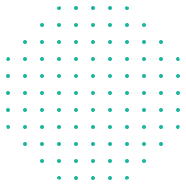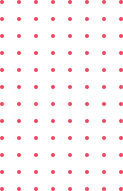In today’s digital age, protecting your privacy and personal information online is more important than ever, especially for older adults who may not be as familiar with the technology or the potential risks. Understanding how to safeguard your data can help you enjoy the benefits of the internet while minimizing the chances of falling victim to scams or identity theft. Here are some essential tips to help you stay safe online.
1. Understand the Risks
The internet can be a wonderful resource, but it also comes with its dangers. Older adults may be targeted by scammers through phishing emails, fraudulent websites, or unsolicited phone calls. Recognizing these risks is the first step in protecting your personal information.
2. Use Strong, Unique Passwords
One of the simplest ways to enhance your online security is by using strong passwords. Here are some tips:
Create Complex Passwords: Use a combination of uppercase and lowercase letters, numbers, and special characters. A good example is a phrase turned into an acronym, like “My favorite fruit is a banana!” which could become “MfFi@b!”.
Avoid Reusing Passwords: Each account should have its own unique password. This way, if one account is compromised, the others remain safe.
Consider a Password Manager: These tools can help you generate and store complex passwords securely.
3. Be Cautious with Personal Information
Think before you share personal information online. Here are some guidelines:
Limit Sharing: Only share information that is necessary. Avoid posting details like your home address, phone number, or financial information on social media.
Review Privacy Settings: Check the privacy settings on your social media accounts to control who can see your posts and personal information.
Think Twice Before Clicking: Be cautious when clicking on links in emails or social media messages, especially if they come from unknown sources. This could lead to phishing scams.
4. Use Secure Websites
When shopping or entering personal information online, ensure the website is secure. Look for:
HTTPS: The website URL should begin with “https://”—the “s” indicates it’s secure.
Lock Icon: A padlock symbol in the address bar signifies that the site is using encryption to protect your data.
5. Keep Your Software Updated
Regularly updating your software is crucial for maintaining security. Here’s what to do:
Install Updates: Keep your operating system, antivirus software, and applications up to date to protect against vulnerabilities.
Use Antivirus Software: Reliable antivirus software can detect and eliminate threats to your computer.
6. Be Wary of Public Wi-Fi
Using public Wi-Fi can put your information at risk. Follow these tips:
Avoid Sensitive Transactions: Do not access bank accounts or enter personal information while connected to public Wi-Fi.
Use a Virtual Private Network (VPN): A VPN encrypts your internet connection, making it safer to browse while on public networks.
7. Educate Yourself
Staying informed about online security is vital. Here are ways to improve your knowledge:
Take Classes: Look for local workshops or online courses focused on internet safety for older adults.
Ask Family for Help: Family members can provide support and help answer any questions you may have about staying safe online.
8. Trust Your Instincts
If something feels off, trust your instincts. Here’s how:
Report Suspicious Activity: If you receive strange emails or phone calls asking for personal information, report them to local authorities or a trusted family member.
Don’t Rush Decisions: Scammers often create a sense of urgency. Take your time to think things through before sharing information or making a purchase.