In today’s digital age, online healthcare services offer convenience and accessibility, making it easier for older adults to manage their health. However, navigating these platforms can sometimes be overwhelming. Here’s a step-by-step guide to help you make the most of online healthcare services.
1. Choose the Right Platform
There are various online healthcare platforms available, including telemedicine services, patient portals, and health apps. Look for services that are user-friendly and provide access to the healthcare professionals you need. Popular platforms like MyChart, Teladoc, and Doctor on Demand are designed to cater to patients’ needs.
2. Create an Account
To get started, you’ll typically need to create an account. This may involve providing personal information like your name, date of birth, and insurance details. Take your time to fill out the form carefully, and don’t hesitate to ask a family member or friend for help if needed.
3. Familiarize Yourself with the Interface
Once your account is set up, spend some time exploring the platform. Look for sections like appointment scheduling, prescription refills, and messaging your healthcare provider. Familiarity will make it easier to navigate the site when you need to use it.
4. Schedule Appointments
Most online healthcare services allow you to schedule appointments at your convenience. When booking a telehealth appointment, be sure to check the date and time carefully. Some platforms even send reminders, so you won’t miss your appointment.
5. Prepare for Your Appointment
Before your appointment, gather any relevant medical information, such as your medications, medical history, and any questions you have for your doctor. This preparation will help you make the most of your time with the healthcare provider.
6. Use Technology to Your Advantage
If you have a smartphone, tablet, or computer, ensure it’s charged and connected to the internet before your appointment. If your healthcare provider uses video calls, familiarize yourself with the video conferencing tool (e.g., Zoom, Skype) and ensure your camera and microphone are working.
7. Stay Safe Online
Protect your personal information by using strong passwords and only sharing information on secure websites. Look for “https” in the web address and a padlock icon, indicating the site is secure.
8. Follow Up After Appointments
After your appointment, you may receive follow-up instructions or prescriptions via the platform. Make sure to review them carefully. If you have any questions or concerns, don’t hesitate to reach out to your healthcare provider through the messaging feature.
9. Seek Support When Needed
If you find yourself struggling with the technology, consider asking a family member, friend, or caregiver for assistance. Many community organizations also offer digital literacy programs specifically for older adults.
Conclusion
Online healthcare services can greatly enhance your ability to manage your health and connect with medical professionals. By following these steps and seeking support when needed, you can confidently navigate the digital health landscape and take charge of your healthcare journey.


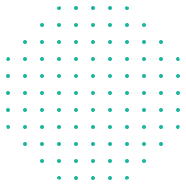

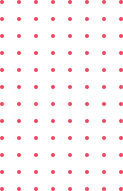

Edward Norton
Lorem ipsum dolor sit amet, consectetur adipisicing elit sed do eiusmod tempor incididunt ut labore et dolore magna aliqua.
Emilie Bryant
Lorem ipsum dolor sit amet, consectetur adipisicing elit sed do eiusmod tempor incididunt ut labore et dolore magna aliqua.
Steve Martin
Lorem ipsum dolor sit amet, consectetur adipisicing elit sed do eiusmod tempor incididunt ut labore et dolore magna aliqua.